Unless you’ve taken a really long time out on a godforsaken island, you’re likely aware of the most popular app in all terms at the moment – TikTok. Thanks to tons of viral videos that are „born“ on TikTok every day and cut across all boundaries set by the old kings of the social media world, the audience keeps joining the party and currently sits just over the mark of 1 billion monthly users.
No wonder why this platform quickly became a place to be for marketers, too. A new world, a heaven full of countless possibilities for advertising strategies and finding new ways and sources to reach out to potential customers. Well, until the digital world decided to enter a cookie-less era. Apple’s recent privacy updates, iOS tracking restrictions, Google’s plans to phase out third-party cookies and various ads and other types of blockers interfere with decisive plans and ideas of marketers all around the world. Without their crucial ammunition, data about customers’ digital actions, companies and their affiliates are left in the dark to seek and find their potential buyers. Betting on the wrong horse could be a costly decision. Ensuring accurate, sufficient collection and sharing of data is now more important than ever in order to optimize spending funds. And what’s better than a clean, reliable, and efficient way to push data back to TikTok? With a little work and time, it can be done thanks to the TikTok events API.
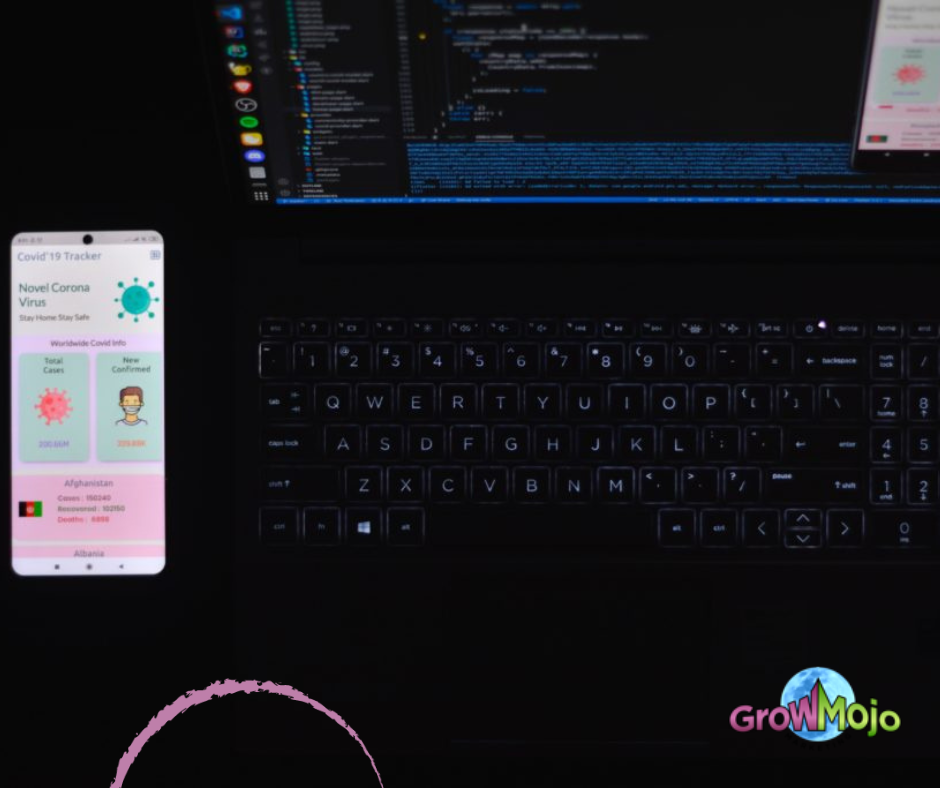
What is an Event API?
TikTok’s Events API is a secure server-to-server interface that allows advertisers to share the actions customers take on their websites directly with TikTok. It works similarly to the Facebook Conversion API, Google’s Scheduled Uploads and we could say TikTok Pixel. But, while the browser-side TikTok pixel can easily fail you when it’s blocked, TikTok Event API stays and tracks 2.5x-3x times more events than the standard TikTok pixel. Why? Because TikTok Conversion API is bullet-proof to any cookie-blocking policies by browsers, ad blockers, ITPs, and other tracking restrictions. Actions like page view, product details page view, add to cart, initiate checkout to complete payment, and many others can be recorded and sent to your TikTok. And while the data flows in, you can increase the accuracy of your campaigns, have a better understanding of your performance and expand your audience in a clear-cut way.
Reduced costs, advanced matching, enriched data and independence from rapidly evolving privacy requirements – a dream of every marketer! And TikTok Event API has it all among many other advantages under its belt.
Enhanced Shopify Integration with TikTok Events API
As we previously explained, relying solely on Pixel to enhance ad performance by monitoring customer actions on websites is not without its downsides. For one, Pixel can easily be blocked. When it comes to data sharing between your website and TikTok, this is the lowest level.
Thanks to the expanded integration with Shopify, users can now benefit from Events API to add server-side values to the integration. And it doesn’t require any particular action from the user, as TikTok and Shopify made sure it all happens automatically.
Shopify merchants have the option of choosing between three data sharing levels: Standard, Advanced and Maximum.
Events API is now included in both the Advanced and the Maximum integration levels, which are designed to optimize ads performance and maximize the reach. Basically, with this new integration feature, both platforms are allowing for optimized and unobstructed flow of data sharing aimed towards the desired marketing objectives.
The goal of this change in the Shopify integration is to provide brands and shops with a better, more accurate audience insight, better marketing attribution and overall campaign performance.
Specifically, if you include both Pixel and server-side sharing, you will be able to:
- Significantly improve your CPA and ad performance
- Improve both the targeting and ad delivery by bypassing obstacles such as ad blockers, poor connectivity and failed loading.
For merchants, there are no downsides to this addition to the addition of server-side connection to the Shopify integration. It doesn’t even require updating anything – the existing integration will be updated automatically. It can even be reverted in case you don’t like it or need it (which is doubtful) simply by switching to the Standard data-sharing level.
Note that this integration update does not affect the scope of data-sharing between your Shopify store and TikTok beyond what you’ve previously agreed to.
How to implement Event API?
There are a few integration methods you should consider when thinking about integrating with Events API:
- Commerce Partner Integration: For advertisers partnering with one of TikTok’s Commerce partners, Shopify or BigCommerce for example, setting up Events API takes only a few minutes through TikTok’s Events Manager.
- Data Partner Integration: For advertisers partnering with one of TikTok’s Data partners, such as Google Tag Managers, setting up Events API is done via the partner platform.
- Direct Integration: For advertisers who prefer the utmost control over their data, setting up the Events API is achieved by dedicating in-house developers to follow TikTok’s Marketing API documentation.
To optimize ad delivery, build marketing audiences, and provide crucial insights to the platform, TikTok recommends setting up both Events API and Pixel together If you want to send events from both browser and server. TikTok will merge and enrich duplicate conversions shared with TikTok within 5 minutes of each other, improving identity matching and ad delivery performance.
Is it worthy?
Why involve so much technical and complicated work one may ask? Complicated integration, additional costs and probable updates along the way could be frightening. The good news is that for both Shopify and BigCommerce all you need to do is:
- Install the official TikTok app for Shopify or BigCommerce
- Connect your TikTok business account
- Connect your ad account
- Connect your pixel
With several copies and pastes, server-side tracking for TikTok is just a few clicks away!
For the level of data sharing, we generally recommend “maximum” as it will help exit the learning phase faster and maximize the campaign performance as a result. However, some advertisers may want to switch to “enhanced” or “standard” options for privacy reasons. This is very similar to what Facebook Ads is already doing with their “advanced matching” option.
BTW, we can help you with these things! If you still feel overwhelmed with these developers’ chores, but you like the idea of those data farming, we got you. Here, at GrowMojo, you will find all the expertise you will ever need when it comes to TikTok. Our dedicated team is always up to date with the latest features and updates coming your way and you can easily test that! If you have any questions regarding this subject or if something else is on your mind, feel free to contact us!
